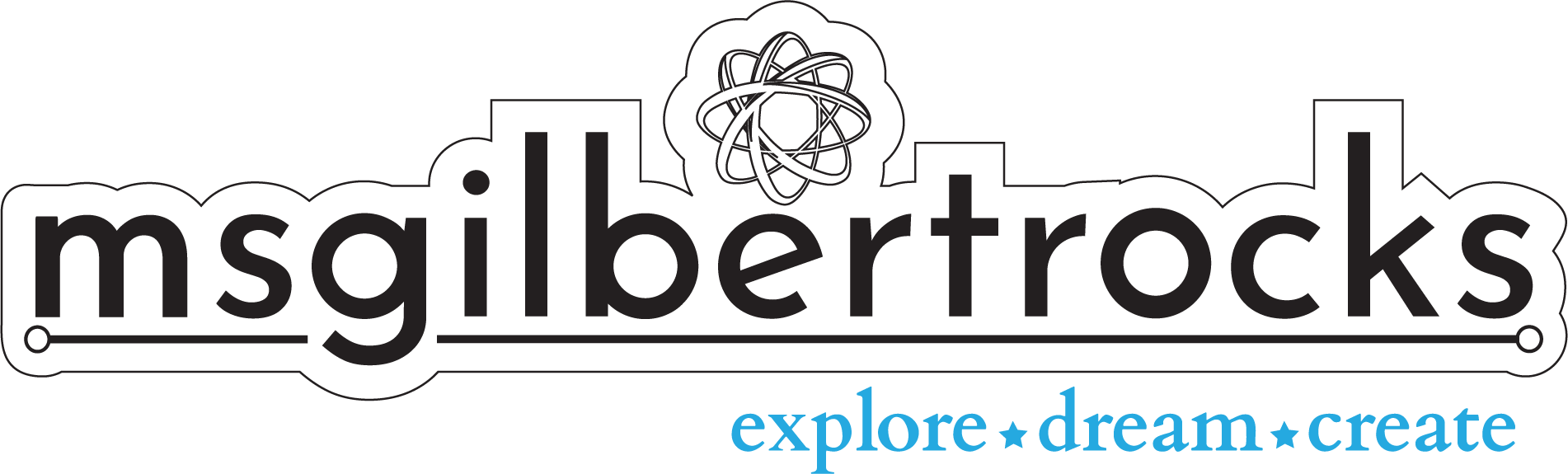Virtual Tours and Google Meet
The document shared below was created to test out a virtual tour activity during distance learning. Even though we are on spring break now, I plan to finish it after break with my students. During distance learning we are using Google Meet. We also tested out the potential for small groups to work together on projects like this or in a live game from Quizizz.
Small groups in Google Meet
In order to facilitate the student group work using Google Meet you will need to set up separate links. In my case I made a “team 1” and “team 2” link to refer back to during Quizizz games or small group work. This allowed for a team of 3 and a team of 2 in my small classes, but it should work just fine for larger groups if you make additional links. Let students know which link to select (we started pushing out in chat) for their appropriate team/small group and have them mute audio, at the very least, in the main class Meet window. I joined the small groups and usually muted myself until there was a question in one group, or I was directing everyone to head back to the main class Meet window. During these activities I have a split screen to be able to see all the students and they know I can see/hear them throughout.
Quizizz live for collaboration, even in different locations
When hosting a live Quizizz game I share the link right in the Meet chat as well. Look into more about Quizizz here, and feel free to reach out to me (contact through the site or via Twitter) with any questions - I would be happy to help in any way I can! We have tested Quizizz (live games, only have a free account) with Google Meet during both reading and math classes. In reading it was to review content from our class novel (Restart), and in math it was to review concepts in geometry (triangles, missing angles, and identifying triangles). Even though the kids were in teams the reports show the percentage (and questions missed) for each student so you know where any gaps are with the content.
Virtual Tour Destination Exploration
Make a copy of the Virtual Tour Destination Exploration document here and modify to your heart’s content! I know I will be adding more destination options from this excellent list put together by iRobot on this PDF.
Find that document and many more ideas on the online activities page.
Don’t forget to update permissions for teacher OUs related to Google Meet through the Admin Console as the changes are available. See more information in the G Suite Blog update.